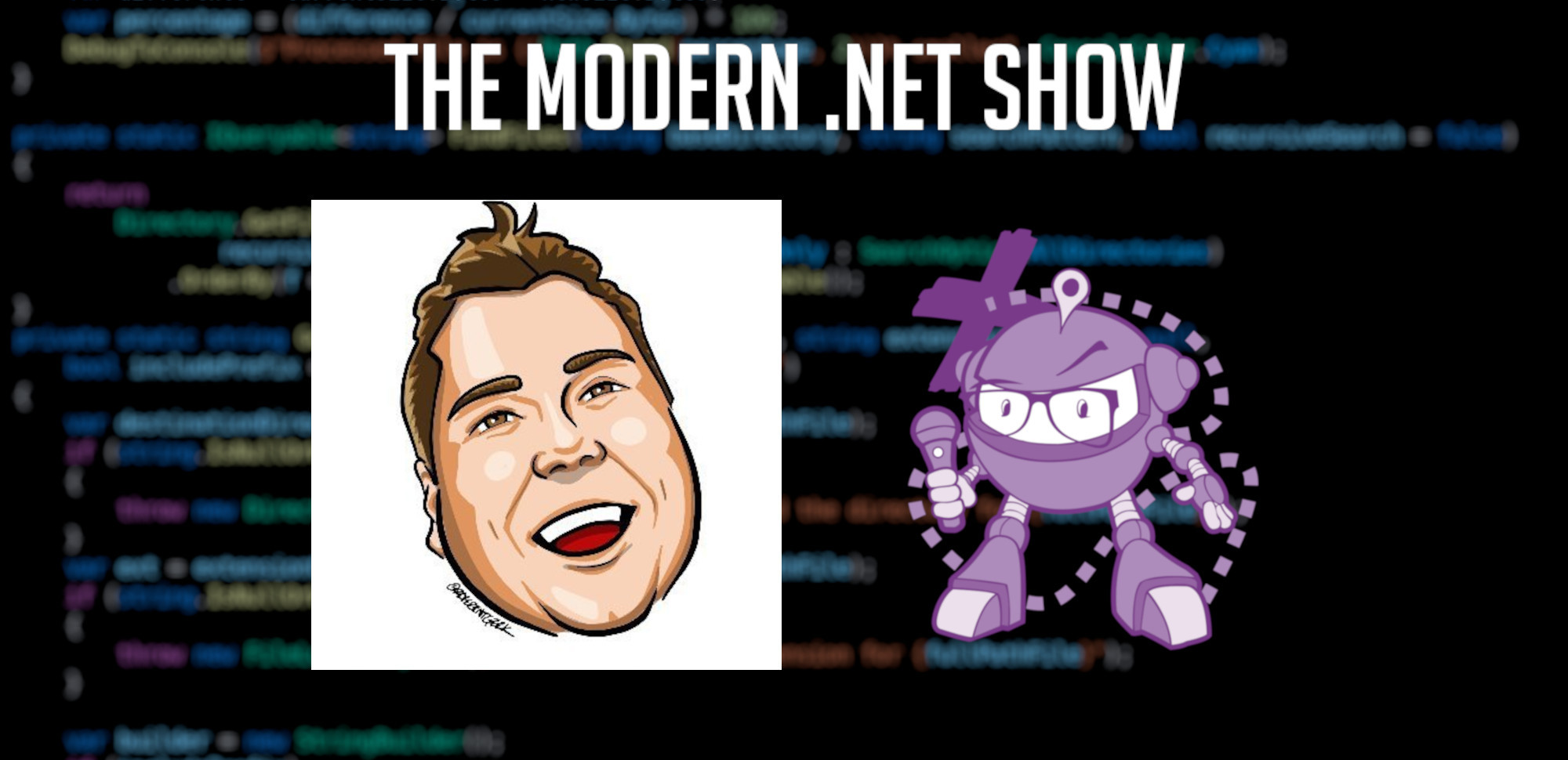S06E08 - Breaking Barriers: Unleashing Accessible Software for All with Dennie Declercq
Sponsors
Support for this episode of The Modern .NET Show comes from the following sponsors. Please take a moment to learn more about their products and services:
- RJJ Software’s Podcasting Services, where your podcast becomes extraordinary.
Please also see the full sponsor message(s) in the episode transcription for more details of their products and services, and offers exclusive to listeners of The Modern .NET Show.
Thank you to the sponsors for supporting the show.
Embedded Player

The .NET Core Podcast
S06E08 - Breaking Barriers: Unleashing Accessible Software for All with Dennie Declercq
Supporting The Show
If this episode was interesting or useful to you, please consider supporting the show with one of the above options.
Episode Summary
In this recent episode of The Modern .NET Show, Dennie Declercq, an accessibility advocate and MVP from Belgium, sheds light on the importance of accessibility in software development. Through engaging discussions and thought-provoking facts, the podcast highlights the significance of inclusive design and offers valuable insights for developers and decision-makers alike.
Declercq emphasizes that accessibility extends beyond web applications, encompassing all forms of software, including mobile and desktop applications, as well as printed materials. He stresses the need to follow guidelines specific to each context, ensuring that individuals with disabilities can fully participate in society. Assistive technologies, such as speech-to-text software, play a crucial role in enabling individuals with disabilities to access software and media. However, it is essential for developers to adhere to accessibility standards so that these technologies can effectively interact with the software. Merely relying on assistive technologies without considering accessibility standards may not provide the intended accessibility.
The conversation highlights the significance of alt tags in web development. Alt tags provide alternative text descriptions for images, making them accessible to individuals using screen readers. Declercq emphasizes the importance of creating accurate and descriptive alt text, ensuring that individuals with disabilities receive the same information as those without disabilities. Semantic markup, which helps structure content, is crucial for creating accessible websites. By utilizing HTML5’s semantic elements, such as headers, footers, and sections, developers can enhance the hierarchy of the page and enable screen readers to navigate the site more effectively.
Providing full transcriptions of podcast episodes can greatly benefit accessibility. Transcriptions allow individuals who are unable to listen to the podcast, whether due to physical barriers or noisy environments, to still consume the content. Additionally, web browsers may offer translation options for transcriptions, further widening the content’s accessibility. The WCAG provides comprehensive guidelines for making web applications more accessible to a wider audience. It offers specific requirements for contracts, size, and attributes like alt text for images. WCAG compliance can be checked and validated against using automatic tools, ensuring adherence to an absolute standard of accessibility.
Episode Transcription
Welcome to The Modern .NET Show! Formerly known as The .NET Core Podcast, we are the go-to podcast for all .NET developers worldwide and I am your host Jamie “GaProgMan” Taylor.
In this episode, I spoke with Dennie Declercq about accessibility, it’s importance in modern application development, and how it’s not just a case of adding ARIA tags to HTML elements. Developing your web applications with accessibility and all users in mind should be the default mode for all user interface developers; and that change needs to come from us:
And I don’t have good eyes, so I have bad eyes. I’m not blind, but my eyes can be way better by example. That’s the reason I don’t drive a car.
So thinking about this, “is a website for people at autism. it shouldn’t be accessible on the other ways.” It’s just telling fairy tales to yourself. In fact, those fairy tales are not there because a lot of people on the spectrum have one or multiple additional, let’s say, diagnosis. So really important to push back and say no. We need to make accessible websites for everybody. Also, for whatever case it is. I love all the things that you’re saying in the last part, so I hope I checked them all.
In fact, in the time between recording this episode and it going live, version 2.2 of the Web Content Accessibility Guidelines where published. At the time of recording this into (Oct 18th, 2023), version 2.1 is still the required standard for UK web applications, but it will be superseded by 2.2 by the time you hear this episode.
So let’s sit back, open up a terminal, type in dotnet new podcast and we’ll dive into the core of Modern .NET.
Jamie : So, Denny, thank you very much for connecting with me and being on the show. I really appreciate it because you’re one of these people that for the listeners benefit. We were both at MVP Summit this last year in 2023, and like, everybody kept saying to me, "you got to go talk to Denny. You’ve got to go talk to Denny." So I didn’t get a chance to talk to you at MVP Summit. So I’m glad that we’re having this chance now.
Dennie : Yeah. Very happy for inviting me to do this podcast. Yeah. MVP Summit was a special experience. I’m surprised that all the people want to talk to me. The past is still so new for me, so recent, because for me, the past, I always wanted to talk to people, and the peoples were my can I call it egos? And all the people want to talk to me. I want to meet very I’m very privileged for experiencing this, to be honest.
Jamie
:
Absolutely. Yeah. I feel the same way. I felt very humbled and privileged to be able to walk into a room full of these amazing people that I know know Twitter, or is it X now? And LinkedIn and all these content creators and the people from Microsoft as well. That was really cool just to sort of run into them and have a chat with them. I remember I had a chat with Immo Landworth about open source software, strangely by the bins, but that’s where he was. So that’s cool.
Yeah. So, Denny, I was wondering, would you mind letting the folks who are listening know a little bit about you? Like the kind of work that you do? I know that you work in the consulting and the accessibility space, which we’ll be talking about accessibility in a moment, but I just thought it might help the listeners to know a little bit about you if you’re willing to share.
Dennie
:
Yes, I’m Dennie Declercq. I’m from Belgium, and I have my own non-profit I founded my own nonprofit where we helping people to build accessible software, accessible websites. But we do more than that. We really see ourselves - ddsoft I just say the name once. We see ourselves as the connection between the social industry and the IT industry. So let’s say if you are a therapist and you need a website, most of the time you don’t understand the jargon of an IT person. And we are doing the IT for that industry, but also with a big focus on making it accessible as possible.
Next to this, we’re doing really a lot of, and that’s really where there’s really an intersection of what I’m doing as a community person, an MVP, Microsoft MVP, a speaker at conferences are at the biggest intersection is what we are doing for accessibility. We really also prototype lot and the really want to play with, "where are the edges of accessibility?" Even if you follow the standards, can it even more accessible. This go from testing, experimenting, to educating, to showing people that it’s really needed to build accessible stuff. And then we have another part.
What we are doing is also boat for the diesel, for example, for paid customers. And the community is for free. It’s a difficult work. I travel to the conferences, they pay my cost and people need to attend need to pay a price to attend the conferences. So it’s not really for free. But that is really expertise in autism. Autism expertise, as a self experience expert, that means that I’m a person on the spectrum myself and I run a non-profit. Three on the four are on the spectrum and one of the four is officially not on the spectrum, if you know what I mean. And I don’t say name, but if I say it on that way, I am allowed to say that. So we have some expertise there too.
Jamie : Okay, excellent. You see this this is the thing, right? And we’ll get into it in a moment when we talk about accessibility a little bit more. And maybe it’s a great segue, I don’t know, but I feel like accessibility tends to be one of those things, specifically with web apps, where it’s like, "oh, well, we’re building a user interface last, so we’ll just throw some ARIA tags." I’m not sure if it’s Aria or Aria, I’m not sure how to pronounce it, but, "we’ll just throw those tags on and it’ll be fine. That’s our accessibility," right? That’s super easy. Whereas actually, I feel like as with security, we need to shift everything left as far as we can, right? So that then maybe even as far as when first having a conversation with a client, with a customer, with whoever, and saying, "hey, okay, so what are your accessibility goals for this application? Here is what the law says you have to do," because listeners, the law says you have to do it. "And here is some other stuff that we can add in if you want." I feel like that needs to be part of the conversation, right?
Dennie
:
That’s really true. And the thing is, accessibility is so unknown, so underestimated, so underrated to everything. And to be sure, by example, it’s not only in web applications. Accessibility need to be everywhere. If it’s a web application, if it’s a mobile application, a desktop application, in fact, should be accessible. Even more than that, there are guidelines for accessibility and your documents and your work documents, PowerPoint, Excel. And even if you are doing printed communications, like printed leaflets, there are some accessibility guidelines you should follow.
It’s really crazy. And it all starts with one thing people don’t know what it is and how it works. My example, people are saying, "I just need to add ARIA tags, right?" No, because you need to start with knowing what accessibility is. And by example, semantic markup, you already have start so start to investigating what is it and start to look at your user personas on an inclusive way. If you don’t start there, you are already left behind.
Jamie
:
Sure. No, I agree.
So I guess in order to level set a little bit, because you used a lot of really important, I think, keywords there, I guess, would you mind discussing what does accessibility mean to you? Because I feel like, and I may be wrong about this, but I feel like putting the legal description to one side, I feel like accessibility means different things to different devs. Right? So my personal thing is I want everyone in the world to be able to access whatever I’m building. Now, the problem with that is that some people will use a computer with a keyboard and a mouse and sometimes a keyboard and a mouse isn’t the best user interface. Some people will use a phone, some people will use some kind of assistive technologies. So I need to think about that every time I’m building something. But is that what accessibility is?
Dennie
:
In fact, accessibility has meant that it can be used so the software or even the printed media is accessible for everyone, so they can access it and everyone can access it with or without a disability. That’s where accessibility comes from. And accessibility comes a lot of times. Combined it with the vision. So accessibility is a theory, are the facts, are the specs, but then you have the vision. And that’s inclusion. And inclusion means, really is the view of, everyone has the right to contribute in society on his way with his special survey and normal needs." And what I’m doing is combining both. I combine inclusion with accessibility. Why? The laws and specification on accessibility can be measured a lot, most of the time. Not most of the time, always it’s underappreciated, it’s underrated. And if you ask developers or designers to take care on the guidelines on the specs, they’re already nagging edges really needed. So if you combine it with the vision, really the right of all the people having to access all the stuff is so basic and so important.
And indeed there are people using one argument, there are using people both arms touch keybook. There are even people by example with Celebral Palsy who don’t touch a computer, who just want to speak to a computer or have specific hardware interfaces that for example, can control a device with a chin and just knowing that those people are also there and those people do contribute in a good and modern society.
Jamie
:
So I really like that. It’s like literally giving every single person a chance to be involved. And that’s where I live. I want everyone to have the ability to, the chance to let me try that again. Right? Because I think I’ve overstepped there. I think what I personally want is for everyone to have the chance, if they want to contribute, to be able to use some kind of to read a document, to use a computer to be able to produce something that helps someone else, to produce something that feeds back into something else. Right.
One of my favourite authors, he’s passed away a number of years back but Terry Pratchett was unable to focus on the characters on his keyboard for the final maybe 10-15 years of his life. And he kept writing right up until like a few months before the passed away. And one of the ways that he did this, he did this in several different ways, but one of the ways he did this was he used speech to text and that is an accessibility software or maybe it’s more of a different thing, but that at least allowed him to get his ideas into the computer, right?
Dennie
:
Yeah, it’s amazing. And it’s a different thing and it’s not because they don’t call that "accessible software," but "assistive technologies" or "assistive software."
But you need to know if you build software, you need to build on the latest and greatest and modern standard, decent standard. Because if you are working on the decent standards, then the assistive technology can take in on that. They have an entrance to the software. If your website or the software is really not taking care of the standards, then those software will not able to access it. So that’s really important.
You shouldn’t think, "yeah, but there is assistive technology so they will work with it." Assistive technology doesn’t work on a part of software who is really not working with the standards, who has not structured it. So if that writer was using really not, let’s say not accessible standard valid software, even his assistive software technology wouldn’t be able to take in on that. So you shouldn’t think, "yeah, but there’s an assistive technology," it don’t need to be accessible, it need to be for that software to take in. And really nice what you are saying about your author, because I also have a favourite author, it’s an author from the Netherlands. It’s a Hans Peter rule. Yeah, it’s more about modern eastern spirituality. Yeah, I’m just kind of crazy being entrusted in that and being in tech and he’s really open about it. What’s really nice, he has Dyslexic himself and it’s so amazing. If I first heard about a person with Dyslexia, you don’t think about a really good and decent writer. Wow, he’s an author. He’s a writer. He writes books as being having this lecture and, "oh my God." And when I heard that this for the first time, I knew him before and I read some of his works from his book before I knew this and then I heard the boat he’s Dyslexic. Wow, amazing. That’s thanks to accessible stuff.
Jamie : Sure. So my understanding from what you’ve said is that my software first has to be accessible before the assistive technologies can help to assist a user. Right?
Dennie : Completely true. And that’s a thing that’s not known enough. And that’s completely true.
Jamie
:
Right, okay, just to underline that for the listeners: if I want my software to be usable through assistive technologies, maybe a screen reader, maybe some kind of input output mapper, something like that, then I need to actually have the accessibility things in place. Maybe it’s ARIA tags, maybe it’s semantic UI, maybe I’m not even doing web based stuff. Maybe it’s something else that maybe the operating system allows me to do. I need to have that in place. Right?
So I’m trying to drive home a point so that then if a listener has to challenge it at work, they can say, "hey, Denny said on this podcast, and Denny’s an expert, that we need to do this bit before the user can do their bit." And user do their bit is the worst way I could have put it. Because a user isn’t doing anything. They have the assistive technologies already installed on their thing. Right.
So how about this then? Okay, so the assistive technology that I use is I wear glasses, right? That’s assistive technology. It’s helping me to see. But the glasses won’t work if the print is garbled. If the text is garbled. So in a roundabout way, a bad metaphor would be, "if I’m reading a printed document, a book or whatever, and the text is already in some font that I can’t read or in a foreign language that I can’t read: my assistive technology - the glasses - won’t help me to interact with that printed document because the underlying stuff, the technology that I’m relying on, the printed version of the document, isn’t printed in a way that is suitable for me."
That’s the way I’m going to remember it. I don’t know whether that’s a good metaphor or not, but that’s how I’m going to remember it.
Dennie
:
That’s completely true. Sorry for interrupting.
And I love by the way you’re saying with the foreign language, because that’s really a saying that I used at one of my first conferences. My first conference, I wasn’t an MVP yet. I just talked to Michael Gi. It was in Sydney and Australia. Yeah, most of the speaking start local. I just started from Belgium to Sydney, at the other side of the world. Amazing. But I used to saying I used some Chinese tokens and I was explaining it was a talk about cognitive disabilities, learning disabilities, like down syndrome. It was one of my first talks that I did and I was showing text on the screen in Chinese and I was asking the people, "do you know what it is? What it means?" And nobody said, yes, I have the fortune. There was no Chinese attendance because I really don’t want to be racist. I love them, I love everyone, but if they were in the Gumia, they should destroy my joke. Otherwise I had another thing some conferences later, I just did something in Dutch and then I knew some Dutch people. I say, "just be brave, just be kind if you are in my talk."
So I was showing the Chinese at the first time and all the people saying no, I really don’t know what it is. I digest just it’s chicken. And then I put it a picture of chicken on top of the text. And then I said, "yes, for some disabilities, even the text is visible. You are not blind, but you really don’t know what it is or what it means." And the picture says more than 1000 words. I said, "okay, that came in." And then if you’re going to website accessibility, even not only website, sorry, for accessibility, for screen readings, then you also need to have an alt description to the picture. Then it should be by example. An alt description, "here is a picture of a plate with some chicken on." And then if you are blind or using screen meetings for another reason, it also happens. I know people with autism, even advertise lecture using screen media just to make themselves a little bit more easier. And then it reads also the description of the image. And then you will see the image. Maybe they will not see or notices and it will read, yeah, "here’s a plate with chicken."
But the same as the language then of the alt description should be in the language of the audience you want to trigger. Because let’s example the if you add the alt text and in the atl text you put again the same Chinese tokens, it will not make sense at all any more. So language is also something coming really close to accessibility. And I noticed this for the first time a little month ago. In the past, our website of the ddsoft was only in Dutch because we didn’t have the vision to target international. But we changed, we want to target international. So we need to make our websites in Dutch and in English. But all the pictures that you were using, all the atl descriptions need to be on the Dutch website. The Dutch view, it need to be in Dutch, but on the English facing website it need to be in English. So it’s a lot of work, but I love to do it and I want to be inclusive.
And maybe we can start about alt text because it’s just one of the basic things that is not used enough, if you ask me.
RJJ Software’s Podcasting Services
Announcer
:
Welcome to “RJJ Software’s Podcasting Services,” where your podcast becomes extraordinary. We take a different approach here, just like we do with our agile software projects. You see, when it comes to your podcast, we’re not just your editors; we’re your collaborators. We work with you to iterate toward your vision, just like we do in software development.
We’ve partnered with clients like Andrew Dickinson and Steve Worthy, turning their podcasts into something truly special. Take, for example, the “Dreamcast Years” podcast’s memorable “goodbye” episode. We mastered it and even authored it into CDs and MiniDiscs, creating a unique physical release that left fans delighted.
Steve Worthy, the mind behind “Retail Leadership with Steve Worthy” and “Podcasters live,” believes that we’ve been instrumental in refining his podcast ideas.
At RJJ Software, agility is at the core of our approach. It’s about customer collaboration and responding to change. We find these principles most important when working on your podcasts. Flexibility in responding to changing ideas and vision is vital when crafting engaging content.
Our services are tailored to your needs. From professional editing and mastering to full consultation on improving the quality and productivity of your podcast, we have you covered. We’ll help you plan your show, suggest the best workflows, equipment, and techniques, and even provide a clear cost breakdown. Our podcast creation consultation service ensures you’re well-prepared to present your ideas to decision-makers.
If you’re ready to take your podcast to the next level, don’t hesitate. Contact us at RJJ Software to explore how we can help you create the best possible podcast experience for your audience, elevate your brand, and unlock the vast potential in podcasting..
Jamie : Sure, yeah. So why don’t we start a conversation about how a developer can add accessibility into - let’s use the web as an example, right? Because a lot of people know how to write HTML or they can hire someone to write HTML. So yeah, let’s start with that then. So I’m a web developer. I’m going to put my web developer hat on. I’m building out a website and I have some images and have a bunch of text and things like that. I feel like perhaps I’m leading you into this. I don’t know, but maybe is alt tags an easy win? Because like you were saying, a user who is using a screen reader will still be able to follow the page and get information about the images, right?
Dennie : Yeah, alt text are really important. It’s an easy win, it’s easy to do and it need to be good. And it’s also really important what you put into the alt text. Just let’s say you have the basic website and HTML and let’s say maybe we keep the conversation today about food. I don’t know why, but I already talked about chicken. Let’s keep it on the food example. And maybe you have a website with recipes. You can say are the images really that important? For example of the finished recipe. Or maybe you also put some pictures of the tools that you need to use. For example a spoon, a knife, a fork. And the first thing we need to ask why are we putting images on the website? And most of the time we add those images because it’s contributed to the value of the website. It’s a contribution, it’s an addition next to the text to make it easier, to make it nicer, more understandable. Are you agreeing with this?
Jamie : Sure, yeah, I agree with that. That makes sense.
Dennie
:
So next to this you are adding pictures as a contribution next to the text. Then I guess if it’s contributing the value then it’s important that everyone can access the context of the image. So if you are using a screen reader, it should not be saying, "here is an image." If there’s no alt text, it just say, "image," or it even skip it. So you need to have alt text and alt text comes from alternative text and in fact it comes from, "here is an alternative if you don’t see or load," maybe about loading, we can calculating the image. That’s the alternative. And it’s also really important that it’s a descriptive alt text
So let’s say that on the menu, let’s say we have a spoon and a chicken. And the spoon, by example it should say, "this is a spoon." Maybe the example we use the spoon for the sauce and the chicken. It should say, "here’s a chicken on a plate." Or even you can be so descriptive as possible, "here is a chicken, it’s a full chicken, it’s roasted and the skin is kind of light brown." That’s very important than those people having the same information as much as possible as people seeing it.
But if you just put your PNG, let’s say one of the things the are tools to test for accessibility. Maybe we can discuss this later and then the tools can check, "is there an alternative text?"
Jamie : Sure.
Dennie : You know, developers and designers and also developers, we are cheating, we are making our life as easy as possible. And let’s say the file name is "chicken.png", please never adjust the same folding just into the alternative field. Because the alternative field is needed by your check. No, be descriptive. And there’s a lot of text who be able to put into the alternative text. In fact, you can add at least some sentences, even some lines, as I mean, the sentences, even a small alinea, you can put into an alternative text. And the reason for doing is because there’s a reason that you put the image on the page. So if you are not having the same abilities as other people, you just need to be able to convey the same information. To receive the same information.
Jamie : 100%. I agree completely. And I feel like as long as you have someone who is, let’s say someone’s putting the page together and they’re maybe testing it locally, like, I’m building an HTML page on my machine, I want to test it locally by putting it into a browser. Cool. It loads. It displays the stuff. I can read the contents, I can see the images. Well, if I can see the image, then I can write a description of it. Right? It may not be, because I’m doing it me, Jamie, it may not be the world’s greatest description of the image, but I can at least type in what I can see.
Dennie : Right? Perfect. Completely.
Jamie : And I feel like that would be like a first step. Right? I feel like perhaps with and I may be overstepping, but with Alt tags, you may not need the world’s leading experts on descriptive language to be able to describe what’s in the picture. Right. You said there it’s a chicken, it’s been roasted, it’s sitting on the plate. Maybe the skin is a light brown. Done. It’s not difficult.
Dennie : Not at all. And even it shouldn’t be curated by, let’s say, the language experts. Because if you describe it as retro human works, it is the humans who are going to consume the website. So as human as possible, as normal as possible is even to prefer. Just write descriptions as you are seeing it, as you are conveying those information, and that works. It’s even better. I never even heard about you shouldn’t have a copy writer for alt texts. To be honest, it cannot work.
Jamie : That would be an interesting job. I’m a copywriter, but I work exclusively in Alt text, stuff that some people will never see.
Dennie : But in fact, it will work for a reason. It will help your sales. Do you know why? Jamie.
Jamie : Why is that then?
Dennie : Why that happens? It will generate revenue. Why? Because alt text is also what the machines receive the browsers. Because if a screen media receive it also your machine, your computer, your browser receive it. And let’s say SEO search engine optimization scans the full HTML of everything. So also the alternative text. So I’m pretty sure if you are really, let’s say, have a copy writing writing copy for your alt text and not on other pages only for your alt text. I guess it will have an impact on the search engines and it will help you to be honest, it’s a crazy idea, but I guess it will work because that’s how it’s working. Also, those search engines scans the whole page and the more info, the more influence they have. It will be better. So maybe it will even work. I don’t say you need to do it for this reason, but it’s a trusting idea if you know how it works.
Jamie
:
Oh, totally. That’s the reason why. Okay, so it’s not the reason why. So the website for this podcast has full transcriptions of every episode. I do that so that then if there are folks who want to consume the content who can’t listen, maybe they’re in a loud environment or maybe they’re unable to listen, like they have a physical barrier to listening, then at least they can read the transcription and get an idea of what’s going on. The side bonuses to that is that obviously if someone in a browser context that is a different culture to enUS or enGB, then their browser may step in and say, "hey, I can have a go at translating this," I can’t translate it, I don’t speak all the languages in the world. But their browser can try and translate it.
And then the final, the tertiary tiny little benefit that I’m not even interested in is, like you said, the SEO stuff. Because all of the web crawlers and whatever can scan that entire page and pick out the keywords that they are looking for. Right. And so it could be that that helps the website for this podcast. But that’s only text. Right.
But you’re right, web crawlers do scan the entirety of the HTML part of your document, which I suppose is why a lot of web frameworks push towards server side rendering for a long time. Like your Reacts and your Angular, they push to, "oh no, we need the SEO juice of server side rendering."
Dennie : Yeah, I don’t believe anymore in an.org org. It’s not accessibility.org SEO. It’s also not you don’t need to do it for search engine optimization. No. Why not? Because it’s good for both and it’s not a taboo. Because even, for example, our business, we need customers too, so we need to have search optimization. So it’s not a taboo, I think, and even for a podcast, I also think, Jamie, if you’re honest, the more listeners you have, the more you prefer. So it’s not a taboo that you want. It will be find well, good. And if people find it directly and maybe yeah, there’s always competition and it’s not a taboo, so it’s nice if they find you. It’s not a taboo any more. Especially not of course if it’s also benefit and accessibility. It really establish everyone making choices who make it less accessible for neither reason. But if it’s even more accessible, then all the other reasons are perfectly okay.
Jamie : So okay, so we’re in that web browser context. We’ve added some area tags is the next step. Just create div everywhere for everything and then apply classes to the like div class header, div class, inline text, that kind of thing.
Dennie
:
Unfortunately oh no, sorry, skip this. Fortunately we are not in the age of HTML Three or HTML Four anymore.
No, just use semantic markup. And in fact you start with semantic markup because you don’t start making a website adding images. You start with your structured structure. And if you are making semantic markup like the white headings, the right headers, everything, right? You are structuring your website in HTML Five. You have a header, you have a footer, you have sections. So there’s still a reason to use div, but not the reason as it’s used like before. So just start with good semantic markup. Then your website is really structured. It will even help you as a developer finding which information need to be that you get from the content team. And then you add your text in it and then you add your images and of course your alternative text in the images. So semantic markup is so important.
And as I said, it’s also helping us developer, if we are translating a business model, the model towards content. Yeah, it’s good that they are sections. So start a semantic markup if they are a customer or if your company, let’s say HTML program before you say, "no, find another consultant because it’s not accessible."
Jamie
:
Absolutely.
I think you raised a really good point there outside of the semantic UI stuff, because the semantic UI stuff is super important. It feels like an easy win, right? Like you said, it helps you as the developer put the page, the content together. But also you get the other benefit of: it is then easy for the screen reader to read, right? The screen reader can go, "oh, this is the article, this is the important part of the content. So maybe I can focus on reading or making this bit accessible to the user."
And I think I may be wrong about this, but I know that a number of years back Apple introduced a setting inside of their web browser, Safari, where you could push a button and it would strip out all of the stuff around the article. My understanding of how it did that was it basically ran through the Dom and deleted everything that wasn’t inside of the article tag. I may be wrong about that, but that’s how I would if somebody said to me, "hey Jamie, can you make a browser do that?" That’s the first thing I would do, right? Because the article bit is the important bit. That’s why someone is there.
And so I think you’re absolutely right. But I think the other part as well that you brought up that is equally as important is pushing back and saying, "hey, no, okay, I can work on this. But. We need to make it accessible because there are maybe a million people out there who are registered blind in some form or shape or fashion. We need to make it accessible to them."
Imagine the situation where I’ll use me as an example. I am working on the front end for - why someone would hire me for front end, I don’t know, because I’m terrible at it. But I’m working on the front end application for a website for a support group, perhaps for people who have ASD autism spectrum. I forget what the D stands for, but maybe people with autism, maybe people with ADHD, maybe a specific use case. And the client comes to me and says, "brilliant, I want you to use HTML Two and I don’t want you to make it accessible at all." Then realistically, what I need to do is I need to say, "hang on a second. Firstly, you need to hire a designer who can cater specifically to the needs of the people that you are targeting this website for. But also in order to do that, in order to implement that, I need to be able to use the tools that are available to me. And so if you don’t want me to use those tools, I can’t produce for you something that can be done and so it can’t be accessible." And so, like you said, find yourself another consultant, find yourself another developer, because I can’t do it.
Dennie
:
You say in that part, you say so many things that I like.
First of all, I think one thing, you should be a very good content designer developer, because maybe it’s not what you prefer to do, it’s not my part, what you like, but you should be a good one because you really care about accessibility. That’s also the reason that you are inviting me to that podcast. And somebody doing front end should care about accessibility. So you would be a very good one because too many front end developers don’t care on accessibility. So in fact, the are worse than you.
Second that I love to you was saying, “the ASD, the say the AS. I don’t know the last D,” anymore. Oh, I love that. I don’t know, maybe you studied all my blogs and my blogs and my conference talks. Maybe you did. You should be able to do that because there’s really a pushback in the autism scene on the "D". So I am on the autism spectrum. You didn’t know? Yeah, officially ASD comes from "autism spectrum disorder." But there’s a lot of pushback and a lot of people on the autism spectrum, on that spectrum hate to be considered as a disorder, want to see it more as a neurodiversity, as being different. And that’s the reason that a lot of people on autism and also research experts are considering maybe need to change it to "ASP," not from active server pages, let’s be geeky, but from a"utism spectrum profile" saying it’s a profile and taking away disorder.
And it’s really amazing all the stuff going on. Some people even met autism who experience a lot of difficulties say, "no, it is a disorder. And if you say it’s just a profile, don’t claim how difficult it is." Another people say, "yeah, it should be a profile because we have our difficulties but also a talent," and we can have a whole podcast about autism too. In addition to this. It’s really important if you are making a website, let’s say from a support group of people at autism, let’s say autism spectrum profile just for fun, just for fun, just for the need of the conversation. Because a lot of people at autism are having co-diagnoses analysis. This means you are on the autism spectrum, but you have other difficulties too. Like example myself, I am on the autism spectrum. I also have an anxiety disorder. I’m really open about this. Not as long, it’s just since COVID that I am open about my anxiety disorder before it was more about my autism for myself. And I don’t have good eyes, so I have bad eyes. I’m not blind, but my eyes can be way better by example. That’s the reason I don’t drive a car.
So thinking about, "this is a website for people at autism. It shouldn’t be accessible on the other ways. It’s just telling fairy tales to yourself." In fact, those fairy tales are not there because a lot of people on the spectrum have one or multiple additional, let’s say, diagnosis. So really important to push back and say, "no. We need to make accessible websites for everybody." Also, for whatever case it is. I love all the things that you’re saying in the last part, so I hope I checked them all.
A Request To You All
If you’re enjoying this show, would you mind sharing it with a colleague? Check your podcatcher for a link to show notes, which has an embedded player within it and a transcription and all that stuff, and share that link with them. I’d really appreciate it if you could indeed share the show.
But if you’d like other ways to support it, you could:
- Leave a rating or review on your podcatcher of choice
- Head over to dotnetcore.show/review for ways to do that
- Consider buying the show a coffee
- The BuyMeACoffee link is available on each episode’s show notes page
- This is a one-off financial support option
- Become a patron
- This is a monthly subscription-based financial support option
- And a link to that is included on each episode’s show notes page as well
I would love it if you would share the show with a friend or colleague or leave a rating or review. The other options are completely up to you, and are not required at all to continue enjoying the show.
Anyway, let’s get back to it.
Jamie : Thank you. I’m never sure of the correct words to use and when I’m not sure, I always say, "look, this is unintentional ignorance," I don’t know. But it’s not that I’m trying to be ignorant, right? So I appreciate you stepping in there, Denny, and clearing some things up for me. I shall no longer call it ASD. I shall call it ASP. Maybe I should build an ASP website using ASP to help folks who have ASP.
Dennie
:
It’s crazy, but the thing is sometimes you need to say ASD. It’s really crazy. In fact, I love it. And that’s also what Microsoft is saying more and more with their Inclusive design guidelines. And it’s really simple. It is simpler than its own. People make it more difficult than it is and it says, "just speak to people as they want to be."
Let’s go into autism at this time in the autism community worldwide, but also in Belgium is everywhere. There’s a lot of different opinions. For example, I hate it for myself to being spoken as an autistic person. I am not autistic, I am a person. That autism. But clarify, I have other people endless groups. The are also user groups on autism. And by the way, tonight I’m going to a meeting of the user group. Doesn’t matter. There are people there saying, "I am not a perks with autism. I am autistic because the autism defines who I am."
I find we need to speak to people as they want to be spoken. So let’s say Lisa might be autistic, I’m a perks with autism and maybe Lisa defining herself as being autistic. By the way, all fake names. I don’t know any Lisa at this time with autism I choose it actually fake names. And Lisa says to me it tests autism spectrum. Deserved the autism spectrum profile. Can I say swag work. No, the B works because I have so many difficulties and it’s minimized myself. And I can have the conversations that Lisa saying no, it’s not Lisa, it’s autism spectrum profile because there are difficulties. But there are so many talents and abilities who are unique to us.
So I may talk about Lisa as being autistic, having autism spectrum disorder, but the respect asked from her, she’s talking about me as Denny being a person with autism, being on the autism spectrum profile. And this is inclusive language. If you talk to people and about people talk about how they want to be seen. And if you, by example, Jamie, talk to doctors about a case. Those doctors are really using medical terms. If you by example, wanting to ask a question about autism to a doctor, a caregiver, I shouldn’t say ASP because they don’t know all the vision stuff in this community. I should say ASD.
In fact, it’s inclusion and accessibility. This is where inclusion and accessibility is going hand in hand. As I said, accessibility are the tools. Like here language as a tool. Abbreviations are a tool of language. Language is a tool here like website, like Markup Tools and ARIA arg tools for understands like WCAG for accessibility. The is language also a tool for communication. Inclusion is the vision. Inclusion defines the way you think about the stuff, about which words you use in that situation. In which situation. And then the tools are the tools. So the are living next to each other. And is the vision as even important as the tools. For example. Does it make sense what I’m saying?
Jamie
:
It makes perfect sense to me. There’s something that you were saying there that fits really well with something that I understand. Now, my understanding of this may be different.
In the past, this is old stuff. In the past, people would talk about the Golden Rule - "treat people how you want to be treated." But I know that in the past, at least in the past ten years it’s been explained to me that there is a much better rule, the Platinum Rule, and that is, "treat people the way that they want to be treated." And I feel like that sits very well with what you were saying about how this fake Lisa person wants to be referred to as, their identity is, that they are autistic. Whereas my understanding from what you were saying, Denny, is that you don’t identify as I am autistic, but more that you have ASP. You are on ASP. There is an autism spectrum profile for you. There isn’t a "Denny is autistic," it’s, "Denny has an ASP." Is that correct? Have I misunderstood?
Dennie
:
It’s gray with gray. I mean, it’s not black and white. Even for myself, I adapt to the person I’m speaking to.
Let’s say if I go for help, like say to medical or social care professionals, I am Dennie having ASD from disorder. Yes. But if I talk to the community and about my talents, I am having ASP, I am on the profile, I am on the spectrum. So we adjust our language just like in business language. It’s really simple. We continuously adjust our language depending on the context.
The same as it’s so important. So sometimes I will never say, "I am autistic." No, I hate that I always a person and most of the time I’m not talking about this, I’m saying, "I’m a person with autism," most of the time and then it doesn’t matter profile I’m a person with autism, but other people are autistic. So that’s the thing. It’s really adapting to what people want to be.
I love what you are saying if we are fortunately not in the past anymore because there was really a saying, "treat people how you want to be treated," but it’s not true anymore. An inclusive society in this way, what we’re living in these modern times, even you can do a lot of harm treating people as you want to be treated. I love this transition. I am so fan of this transition. And it’s crazy that even more and more people seeing this, it’s so old fashioned. "Treat people like you want to be treated." I don’t want to be treated by example as a person working in the train industry. Not at all. I want to be treated as a person in software industry. It’s like yeah, next to that comes an important work who has also very heavy loaded more and more, also by Microsoft and even Satya Nadella used it is, "just communicate and behave and just act with empathy, empathy, empathy." In fact, it’s the most important work and it’s also so perfect to combine with the view of the vision of inclusion and accessibility. Have empathy. Point.
Jamie : 100%. I often find that the old way of thinking about things - "treat people how you want to be treated" - is very self centered. "I will mold the world after me." Whereas actually, like you not. It is the opposite of inclusive to say everyone must be treated the way that I want to be treated. Whereas actually if I sit with you, Denny, and I say, "look, Denny, here’s this thing, I don’t know how to deal with it. How do we talk about it in a way that is accessible and inclusive to you and to other people?" Then you can answer for you, perhaps, but you can’t answer for Lisa. Right? This Lisa person will say to me, "well, I want you to use this language." Okay. Like you said, just like in business, we constantly change the language. When I’m chatting to you about this thing, I will use specific language and then when I chat to Lisa about it, I’ll change my language again. That makes a lot of sense.
Dennie
:
That’s so important.
That’s also translated in your software, in your UI, just with languages. As I say, we are building on new website, we are ready, but we build it on websites in two languages. And the are in English. You are continuously adapting to show the people what is needed, what is important on that moment in that case. And you can do this in your communication and also in your user interface, even in your back ends. So inclusion is the vision. And then you have your tools and your framework translating this into, let’s say into products.
Jamie
:
Sure.
So you mentioned earlier on I’m going to just pivot real quick. You mentioned earlier on the WCAG - the Web Content Accessibility guidelines. I just want to double back on that and say that folks should definitely check that out. I’ve got the link will be in the show notes, but you should definitely read through that. That’s a bunch of I mean, obviously I’ll let you describe it in a moment, Denny. But my understanding is a collection of guidelines to make your web applications more accessible to the wider audience, to everyone, right?
Dennie
:
Completely true.
In fact, it’s meant to be. So these are really guidelines. It’s like a specification sheet. It’s like a check mark. It’s like a list of things you need to check. And if you’re complying all these guidelines, if you’re complying all those, then it is accessibility for the majority. And the Web Content Accessibility Guidelines - WCAG - is found by the Consortium of the Web. So the worldwide web that we are knowing, the three Ws, the worldwide web has an own consortium, the WTDC. And that consortium has different talks and different of course and responsibilities. And one of their divisions is everything to build web accessibility for all. And they have a division made, the Web Content Accessibility Guidelines. And there’s something very important stuff about this. So one of the first thing is it has four categories perceivable, operable, understandable, and robust.
And for each category it has very specific guidelines that you can check against. So first of all, if you are reading the whole document, you really see what need to be, what need to contract be, what need to size be, what need those attributes be. For example, an attribute if you’re saying the alt and HTML tag that way the alt text is an attribute of the image, the image HTML tag. So which attributes are needed for accessibility. So it’s really complaining those. And the good thing is you can follow the Web Content Accessibility Guidelines online to really see all the requirements in each category. And even more than that, then you can test against it. And those things are, let’s say, heart measurable that’s the difference between inclusion. Inclusion is a vision. It is more relative, to be honest. But the WCAG is absolute. You can check against, you can validate. And there are even tools, automatic tools, that you can really do an absolute test if you are WCAG valid. And that’s really so amazing about this list. It’s a tool in your box to be accessible.
Jamie : Sure. And I guess if I’m using the WCAG toolbox or rather the tools within my toolbox for development, and you mentioned there I can roll them into my tests, then that must mean if I can put them in my tests to make sure that my pages, my documents, whatever I’m creating is accessible or reaches a certain accessibility level. The surely I can show that into my CI/CD pipeline, right? And I could test for regressions.
Dennie
:
Yeah. So you can use there is a GitHub action from the Microsoft Accessibility Insights. So Microsoft has the Microsoft Accessibility Guide Insights. You can have that just as an extension in your browser. But there’s also a GitHub action from those Microsoft Accessibility Insights and the that’s just in your CI/CD pipeline. And it can fail your build or you can do what you want. Do you want to fail your build? Or do you want to just add a very important to do item for the next print? You can choose it yourself. So you can really do this. And it’s also a lifesaver question. Your website is accessible. You are very pro to even state on your website this website is really WCA compliant. These are the standards that you can find.
And then you make a new component in your website and the build fails. "Oh my God. Why it’s not accessible anymore? I did violate something, I added something, not that it should be to be accessible." And it’s also not a tool, the WCAG. It’s more like a framework, a manual, let’s call it a manual, how to do it?
Jamie : Sure.
Dennie : It’s not really a tool, it’s more the manual in your toolbox saying what to do in which iterations.
Jamie
:
That makes sense.
And I suppose as well, we didn’t talk during this recording yet, but we talked in our planning chat about starting a revolution and pushing from the bottom up or wherever towards our bosses, a lot of people in management and stuff like reports. So I’m envisioning, I’m not saying it can do this, but I’m envisioning being able to create a report for a web application, for a website, for some piece of software based on how accessible it is. And then if you can start that revolution, you can then go to the decision makers and say, "hey, look, we need to make this app really much more accessible than it is. We already know, perhaps through some kind of analytics, what the hot paths are, what are the most frequently accessed pages." And so you already know, so that then management already know where they want to spend the majority of their budget in making it more accessible. And then you can produce this report. Again, I’m not saying that the GitHub actions or the accessibility insights have the ability to do this. I haven’t looked into them. But you could then produce a report based on, "look, okay, for these hot paths, for these four pages that are the most used pages on the website, they each have an accessibility rating of, say, D. Right?" I’m just pulling a letter out of here. "But if we change this thing, this thing and this thing, it will shoot up to an A, and it’s a quick win. We could probably do it in half an hour. Are we okay to do this, boss?"
And I feel like that’s a great way to start that revolution, perhaps.
Dennie
:
Yeah really, great.
And I have some great news for you. So the Microsoft Accessibility end size, the GitHub action, is just one part of it. It also have a plugin, plugin for all modern browsers, all modern Chromium browsers. And there is really an export. So with this plugin, you can use it to test website accessibility, and you can export it to a PDF. So really easy to do. It’s free to use. You save the PDF, you send it to your boss. Amazing. It’s not ABCD, it’s AAA and AAA or not at all, where AAA is the most accessible and A is less accessible or is just failing for everything. But it’s even on each part of your page that it, say, if it’s valid or not, you export that PDF.
But then there’s really one thing to think about. Should you measure this on your most visited pages, or should you measure this on the page before the less visited pages? What is Danny saying right now? The page before the less visited pages?
Let’s say you have a page with some products who has never reached by the users, and that page maybe is okay, but the page before the page where the link to go to that page is so bad. The color context, for example, is so bad. Or it’s just all images and no text and without alternative text, and people don’t come to that part of the websites. So I think it’s more important if you know the goals in your business and you know what your leaders want to be. I think the most important pages are not the pages who are visited a lot. It’s more the gaps are the pages who are really not visited. The leaders wanted or the managers wanted to be visited more, but they are not visited as the accessibility issue. Maybe not on this page because it’s not visited.
But go one step, go one page back. "Okay. It’s not as clear for everyone that you need to click here to navigate to that page," and then export the stuff mail to them and say if it’s more accessible, user will be able to access it to see it and maybe that page or not, maybe definitely that page will have more visibility. If you do, that changes maybe on another page, page leading to that page.
Jamie : I see. So that makes so much sense. Denny yeah, absolutely. Because if I am going around to someone’s house and I need to get to the front door to knock on the door or ring the bell, but there is a gate in the way and I can’t figure out how to open the gate, I’m never going to get to the door.
Dennie : Yeah
Jamie : I like it. Yeah. Okay. So is that Denny’s top tip?
Dennie
:
The top tip is definitely if you are working and you want to have a bottom up, that’s also part of the inclusion vision. Bottom up. Do you know what you need to say? It’s the same as language. You need to say to people what they want to hear. Then they will feel spoken to as the same as we had the whole autism discussion, how you call it. If you both want to hurt something, what do a manager want? More sales, more visibility. So talk to them in a jargon that you touch them, that they feel spoken to, that they hear what you want to say, "yeah, but we can fix it. If we make that page more accessible, this will lead into that."
So you have two things as a person. You have really what you want to achieve and then show to achieve, and just talking to the people as they want to be and just as you are praising and talking into their priority. That’s always how it works.
Jamie
:
Yes. Excellent.
Okay, so what about getting in touch with you, Denny? Are you on? I’m going to say Twitter just because I’m used to saying Twitter. Twitter, X, whatever it’s going to be named when this episode comes up. Are you there? You’re on LinkedIn. Do you have like a blog? How do people get in touch with you for business things? I know you said at the top of the show you have a non-profit, so I’ve asked about a million questions there. But this is your chance to talk about all of those things.
Dennie
:
So on Twitter/X/Gah!/whatever, it’s just @DennieDeclercq and it’s everywhere. My name, my name is not that inclusive. What I mean, it’s not that easy to write. So Denny is D-E-N-N-I-E and Declercq is D-E-C-L-E-R-C-Q. To be honest, not that accessible. My business is just ware.ddsoft.be. So W-A-R-E dot D-D-S-O-F-T dot B-E. You can also just do www.ddsoft.be, then you need to click on "Ware" because we have two divisions. One of the divisions, and we really do consulting, explaining on accessibility and inclusion.
And then I have my blog that I need to update more, to be honest. That is accessibledreams.net. So if you go to accessible dreams fot net but I hope when this podcast is published, I have some new content, the and otherwise you can find my credentials on the ddsoft, and type in "Dennie Declercq Accessibility" on YouTube and Google. You will find me.
Jamie
:
Excellent. Excellent. I’ll make sure to put all of those links into the show notes as well, folks. So if you’re wondering how do I get in touch with Dennie in your app, you can press a button and it will show them. Or if you’re on the website, you can scroll to the bottom and they’ll all be listed there as well. So that makes it a little bit easier.
Excellent. Well, what I’ll say, Denny, is it’s been absolutely wonderful chatting with you this afternoon. I genuinely have learned a whole bunch. And I’m actually going to go away and put a whole bunch of my personal applications, including the website for this podcast, through the Accessibility Insights and see what it comes up with. I know that my browser has a way of checking for accessibility, but that may not be so good, but I don’t know. But I’m going to double down on that and focus on how do I make this more accessible to folks. So I want to thank you personally for that. And I also want to thank you for being on the show.
Dennie : Thank you very much for the opportunity.
Jamie : Yeah, thank you very much.
Wrapping Up
Thank you for listening to this episode of The Modern .NET Show with me, Jamie Taylor. I’d like to thank this episode’s guest, Dennie Declercq, for graciously sharing his time, expertise, and knowledge.
Be sure to check out the show notes for a bunch of links to some of the stuff that we covered, and full transcription of the interview. The show notes, as always, can be found at the podcast's website, and there will be a link directly to them in your podcatcher.
And don’t forget to spread the word, leave a rating or review on your podcatcher of choice - head over to dotnetcore.show/review for ways to do that - reach out via our contact page, or join out discord server at dotnetcore.show/discord - all of which are linked in the show notes.
But above all, I hope you have a fantastic rest of your day, and I hope that I’ll see you again, next time for more .NET goodness.
I will see you again real soon. See you later folks.
Useful Links
- ddsoft
- WCAG
- Microsoft Accessibility Insights GitHub Action
- Microsoft Accessibility Insights Guide
- Dennie’s Blog
- Supporting the show:
- Getting in touch:
- Music created by Mono Memory Music, licensed to RJJ Software for use in The Modern .NET Show